
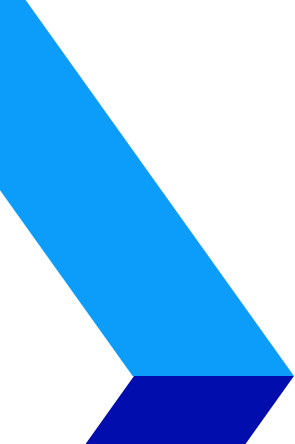
Manually Checking Your Computer for Windows 10 Compatibility

Many of the concerns about upgrading to Windows 10 have to do with the initial compatibility of the operating system with the computer. Before you commit yourself to an upgrade, you can manually run a Windows compatibility checker if the program does not automatically check for compatibility when you start.

Here is the process for a manual check:
The Command Prompt
Open up a command prompt from your start menu in your current version of Windows. When that command prompt brings you a form with a black screen and white text, type the following command:
schtasks.exe /Run /TN “MicrosoftWindowsApplication ExperienceMicrosoft Compatibility Appraiser”
Press Enter once you have typed this command.
Your Wait Time
The compatibility appraiser can take up to 15 minutes to run a full scan. If Windows 10 will not run on your computer, then you will receive a message on screen in another form with the headline as follows:
“Windows 10 will not run on this PC”
Below that headline, you should see the critical issues that are keeping Windows 10 from running on your computer. Some of the major reasons that Windows 10 will not run on your computer are as follows:
How to Fix Incompatibility Problems
In most cases, you will be able to fix all incompatibility problems by installing an earlier version of Windows that has the current standing for an upgrade. Windows 7 and Windows 8.1 will usually work for you. In the case that you have a CPU that is too old for either of these operating systems, you will likely not meet Windows 10 requirements either. In this case, you may have to upgrade your computer hardware.
Windows 10 System Requirements
The following list is a short set of the system requirements that you will need in order to run Windows 10. As stated before, if your computer can run Windows 8.1, you are usually set.
If you make changes to your system that are substantial, you may have to run the compatibility appraiser again before it will show your true results for Windows 10. However, all that you need to do is follow the process above to completion.