
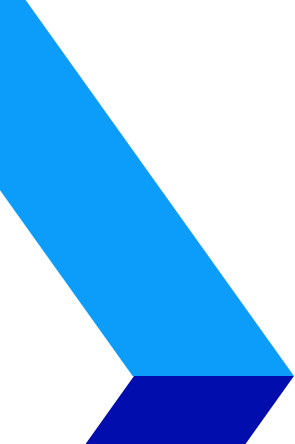
Do You Know What to Do Now That Support for Windows 7 Is Ending?

In just a few short months, support for Windows 7 will come to an end. Is your business ready?
If your business is currently operating Windows 7, it’s time to switch to Windows 10. Microsoft will be ending technical support for Windows 7 in January 2020.
An enormous number of businesses throughout the United States use Windows operating systems to run their companies. In fact, Windows famously runs the majority of the world’s entire population of computers — including those used in business and personal computers (PCs).
Each of these Windows computers has its own version of Windows’ operating system (OS). Right now, the most popular operating systems are Windows 7 and Windows 10. Windows 7 was originally released ten years ago in 2009, and Windows 10 was released in 2015.
Now, Microsoft is phasing out its support for Windows 7. According to the company, this was always the plan:
“Microsoft made a commitment to provide 10 years of product support for Windows 7 when it was released on October 22, 2009. When this 10-year period ends, Microsoft will discontinue Windows 7 support so that we can focus our investment on supporting newer technologies and great new experiences.”
So, when will this change take place?
According to the company, “The specific end of support day for Windows 7 will be January 14, 2020.”
They go on to say: “Microsoft strongly recommends that you move to Windows 10 sometime before January 2020 to avoid a situation where you need service or support that is no longer available.”
First off, it’s important to note that this change is definitely a big deal.
While the initial reaction of some companies and individuals may be that “end of support” doesn’t really matter, this assumption would be rather reckless. If you fail to update to Windows 10, Microsoft’s imminent cessation of support for Windows 7 has the possibility of causing your business huge problems. Specifically, the end of Windows 7 support means that Microsoft will no longer be providing any type of technical support and absolutely no software or security updates or fixes to this operating system.
As a result, if you run into a major technical problem with a computer running Windows 7 after the end-of-service date (January 14, 2020) or if your security is breached, you’ll get no assistance from Microsoft.
While this realization is shocking (and possibly rather annoying) for many, Microsoft has been warning users about the impending change for a long time. If you have Windows 7, you should have been receiving consistent advisories to this effect. Additionally, if you work with an IT service provider, they have likely been alerting you of the future change as well.
One of the biggest reasons to update to Windows 10 is to ensure your company’s security in the face of possible cyberattacks.
When Microsoft says they’ll no longer be providing Windows 7 support, one of the things they’ll no longer be doing is providing security updates. Normally, Microsoft tracks security issues closely. When a specific cyberattack trend or weakness in their system becomes obvious, they release an update to fix the problem or better fend off would-be attackers.
On January 14, 2020, this will stop.
Unfortunately, cyber criminals are gleefully anticipating this date. They will take full advantage of the security gaps left in Windows 7 operating systems if they can. Those who fail to leave Windows 7 and move to Windows 10 will, of course, be the targets.
To be sure, Windows 10 promises to provide many useful updates and upgrades for Microsoft users. At the same time, the transition from Windows 7 to Windows 10 will certainly bring inevitable challenges. You and your employees will be forced to change some of your habits, and certain features you’re used to may become obsolete or have new properties.
If you haven’t already, now is the time to update your business’s software to Windows 10. Doing so sooner rather than later will allow for the fewest number of complications.
If you have questions or concerns about making a smoother transition from Windows 7 to Windows 10, speak to your IT service provider as soon as possible. There are steps you can take to make this transition less of a trial for yourself and your employees.