
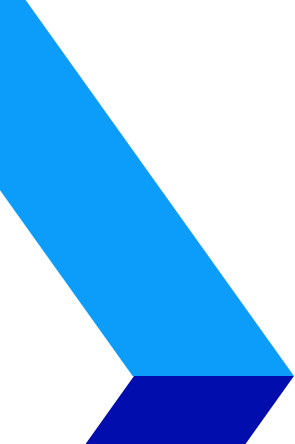
The Small-Business Guide for Data Backup


As a business owner or manager, you must carefully examine how to back up data to ensure it’s secure in the event of a disaster or hacking event. The solutions you used even a few years ago, may be obsolete and ineffective today. It’s a good idea to regularly reassess, and investigate the current data-backup solutions, their pros and cons, and which will best meet your needs.
Production copies refer to information that you use for business purposes, both digital and hard copies. Hard copies are generally useless for backups because they can be destroyed in a disaster. However, it’s important to review your production copies and their importance to your business. You may want to digitize any paper copies so you can store them securely as part of your backup strategy.
These are drives you attach to a computer for the purpose of downloading and saving data. Once complete, the drive is disconnected and put in a safe place. A jump drive is an example of an external drive. However, this type of DIY backup isn’t practical or sustainable for the long term. It may work when you’re first setting up a business. However, by the time you start hiring people and bringing in customers, you’ll need something more robust. Since external drives usually stay in your office, they’re vulnerable to theft or environmental disasters.
These solutions range from semi-automated backups to external hard drives that remain connected to a device. A good example is Apple’s Time Machine which can be customized for periodic downloads of data. This solution also supports downloads to other hard drives on your local network.
The automation makes the backup process a lot easier. You simply set it, and your data gets backed up. However, this particular solution is aging very fast. Just like the manual option, this leaves your hard drives vulnerable to any environmental problem. And if they’re connected to a network they may also be subject to malware attacks.
NAS stands for Network Attached Storage, or a hard drive that’s connected to a server instead of directly to a device. The advantage here is that it’s scalable – You can handle a lot more data, and scale up easily when your business grows. There are also extra features that help with physical data protection, customized data storage for more complex needs, and easier data retrieval. It’s also less expensive than using individual external hard drives.
Of course, your business still needs a server or advanced local network setup for this option to work, which isn’t possible for every small business. And while security tends to be more robust than with the average hard drive, this solution is still open to environmental issues and hacking attempts.
Take all the solutions that we’ve mentioned so far, and move the data hard drive offsite to a place like a professional storage locker or even your home. Now you have self-managed offsite storage! The benefits are obvious. Data is no longer compromised in case of theft, fire, or other localized problems. However, the self-managed aspect can be annoying. Unless you rent your own server space somewhere, you have to move your physical storage media around a lot, which can be exhausting, and may limit your backup potential.
By general, we mean, cloud storage that can be used for lots of things, and that you can also use for a basic backup. This includes common services like Google Drive, Dropbox, and so on. These services are fine for a small business to store important documents. However, these services often limit the types of data you can store, and what you can do with that data. So, this isn’t going to work for every company, especially when you start dealing with a lot of customer information. It’s a handy supplement, but shouldn’t be your primary backup source.
This is when a company says, “We’ll help you back up your data in the cloud, keep it safe for you offsite, and let you access it for disaster recovery if you pay for our services.” While there’s a recurring price attached, this is one of the most professional, reliable options available to small businesses. It gives you all the services you need, with none of the downside of managing that data by yourself.
Be aware, however, that cloud backup services are subject to change. A recent and infamous example is CrashPlan, which stopped selling its backup services to individual clients, and moved to a business-only model. Changes in terms and service offerings are always a possibility, which removes some reliability from the equation. It’s important to find a reliable provider that’s been in business for years and isn’t going anywhere.
This is a hybrid option that uses your current cloud storage service for backup purposes. A good example is Microsoft’s backup services, which offers SharePoint and OneDrive cloud services to store data copies, and helps with retrieval via integration throughout their services. This is a great solution for in-the-moment backups in case you delete a file, or a hard drive is suddenly corrupted. Although it isn’t always good for long-term backups where data must last for months or years.
Need help selecting the right backup solution for your business? Contact Vertical IT in New England. We provide a variety of data services. Simply give us a call at (888) 505-8215 or send us a message at: info@verticalitcorp.com